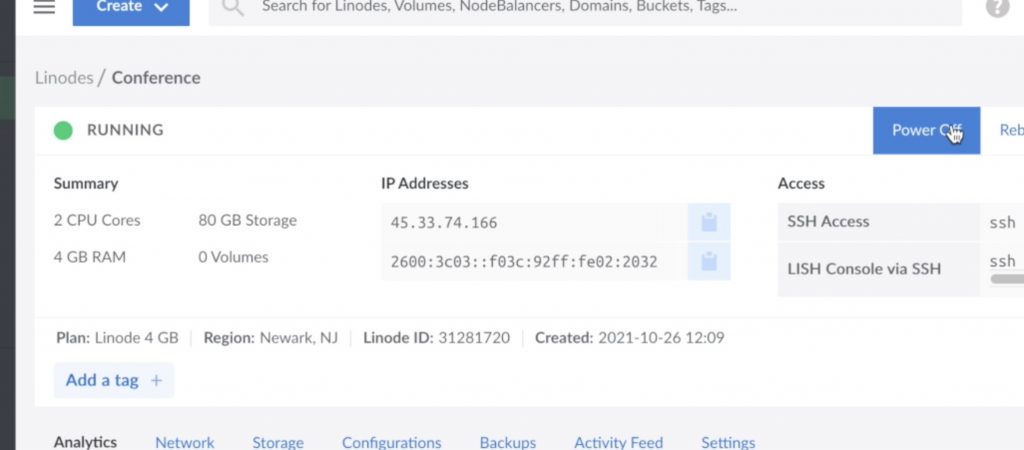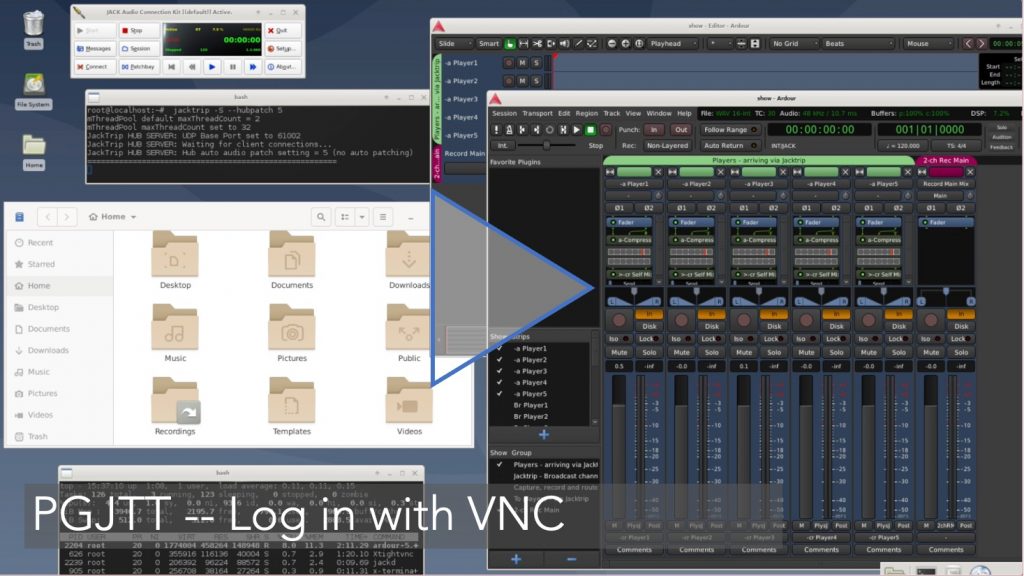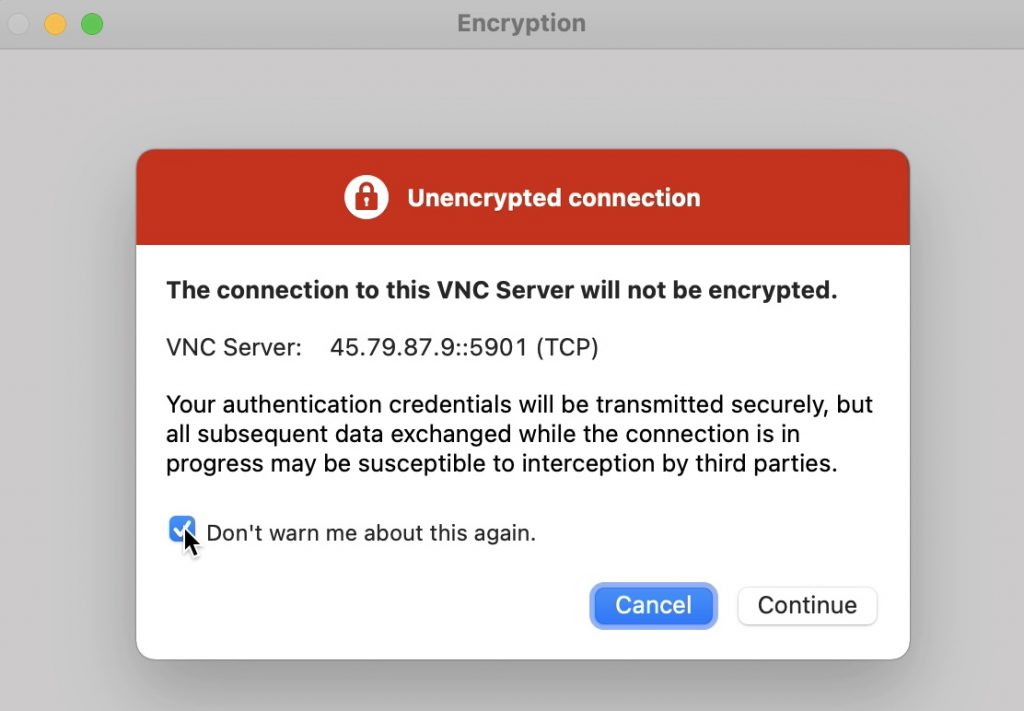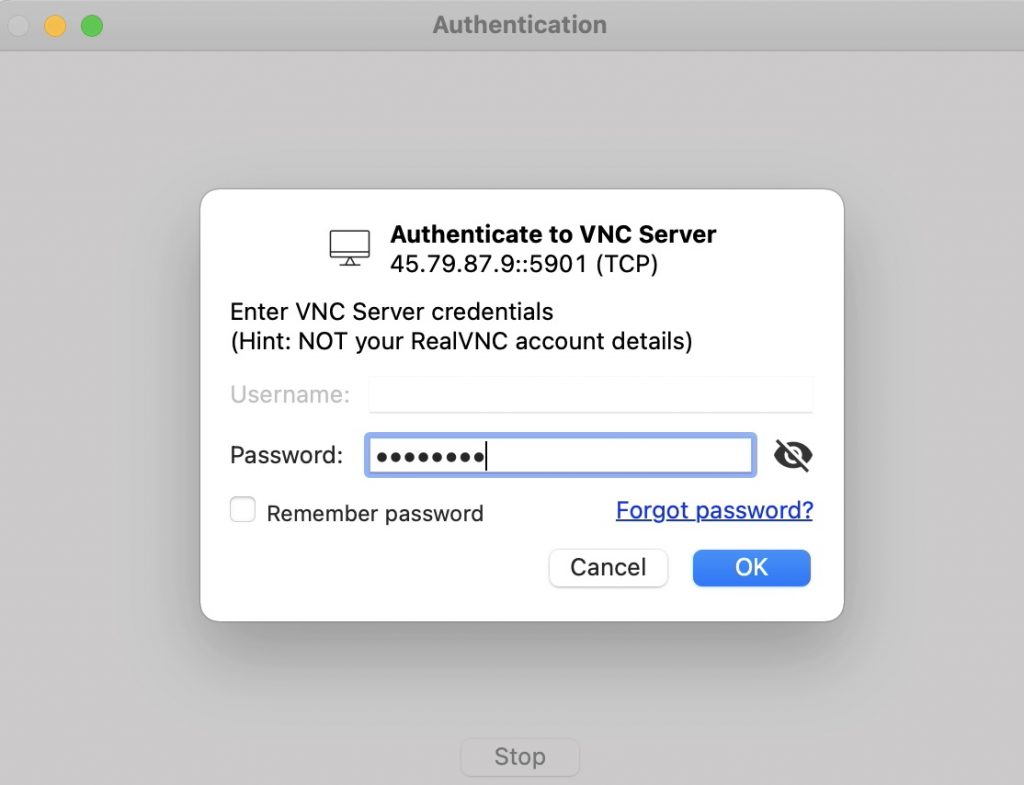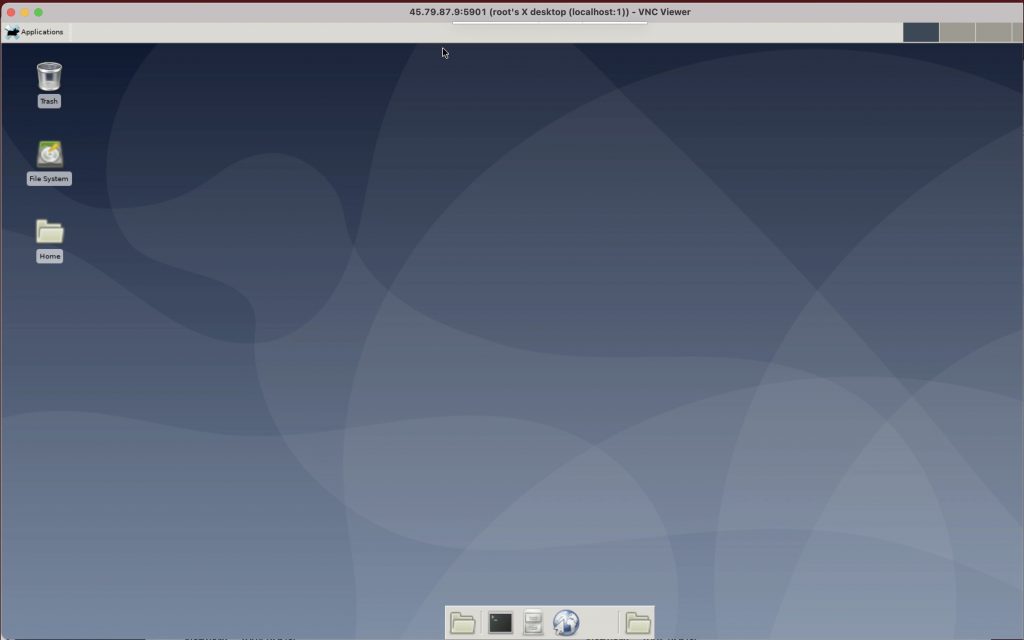This version is for those who are logging in for the first few times, or prefer screenshots as reminders. There is a short version for people who just need a short reminder of what to do
Here’s the 2-minute video
FIRST: Log into the server from a Terminal session.
The server will provide log-in tips.
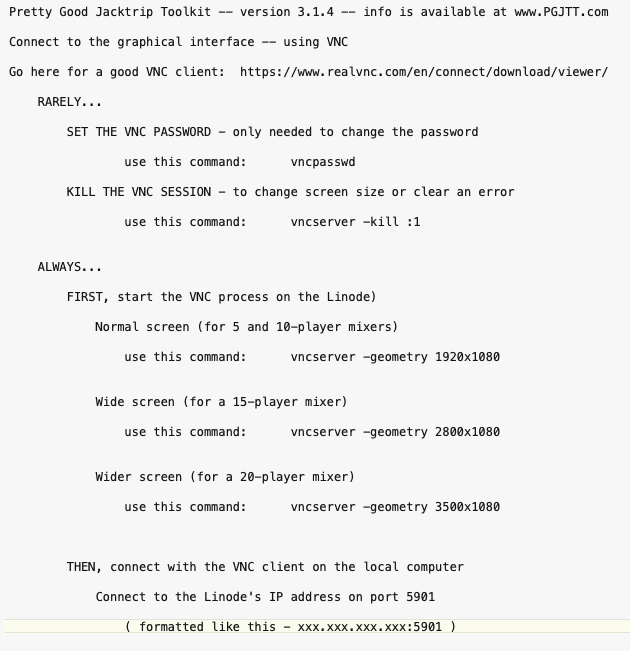
Here’s what a first-time startup looks like — VNC is prompting to set a password.
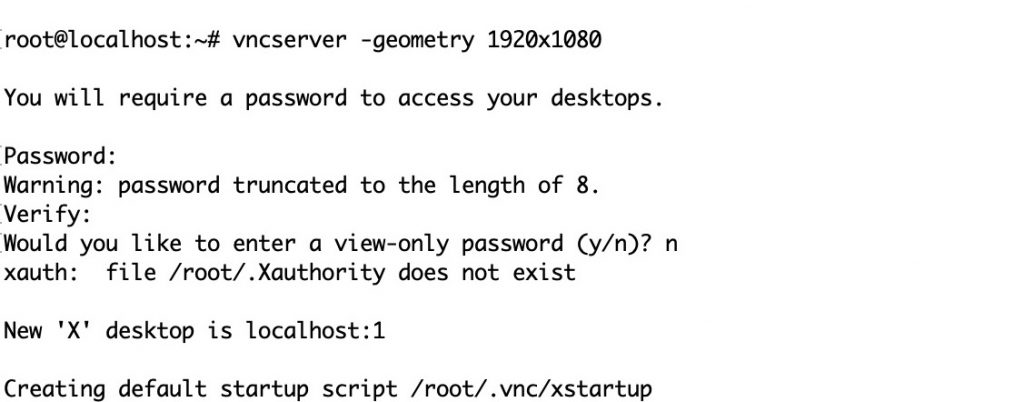
THEN: Log in with a VNC client app.
Here’s an example using the viewer from RealVNC. Note that the port ( “:5901” ) must be included in the address.
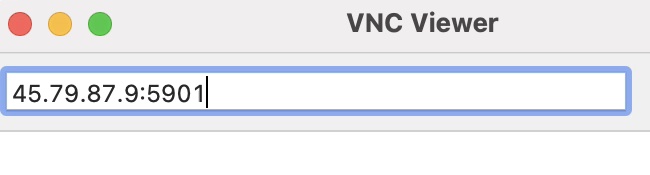 VNC Viewer will warn of non-encrypted connection…
VNC Viewer will warn of non-encrypted connection…
and ask for credentials.
The server desktop will open.
Log out of the VNC session
Use the drop-down menu at the top-center of the VNC window to disconnect from the session at the end.
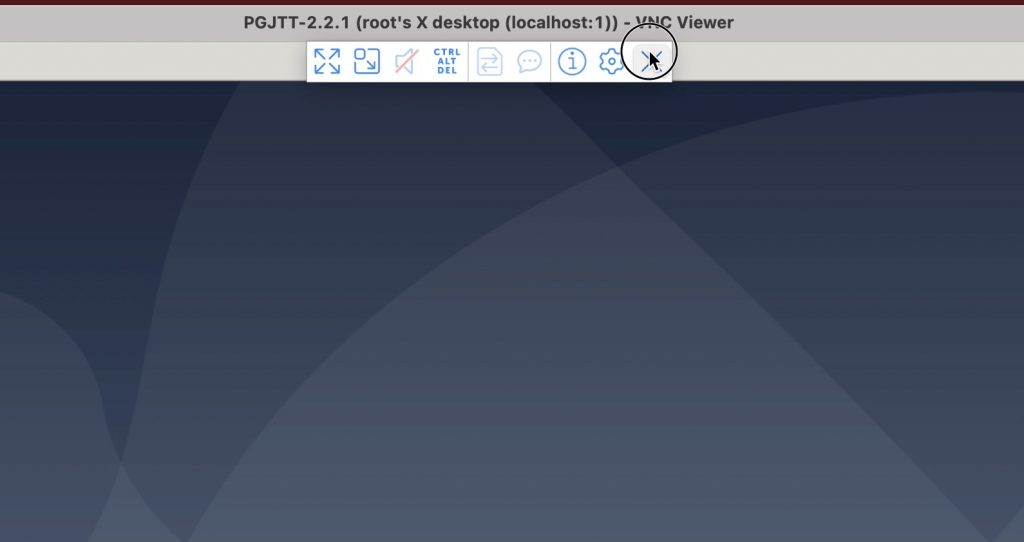
And Power Off the Linode.